
A Smart Tool to Read and Repair SQL Server Transaction Log Files
SQL Server Transaction Log Reader is one of the top reviewed log reader and database file recovery tools. It can repair the corrupted transaction log file. After reading the LDF files, it extracts valuable information from them. It offers various advanced features for better performance. Besides all the features, It has an interactive user interface. Almost any user can view the log file data.

SQL Server Transaction Log reader is the ideal solution to read the transaction log file. Moreover, it restores the SQL server database from transaction log files. The software can also repair the corrupted LDF files. Any new user can easily use the SQL server log analyzer because the software has an interactive user interface. Moreover, the developers offer a trial version to evaluate the complete software. Therefore, if you want to view the SQL transaction logs file, you should use the log reader software.
SQL Server Transaction Log Reader is an expert recommendation for log recovery. They say it is among those utilities that gained customer’s trust in a short time. Because of its simple layout and advanced features, users can restore their SQL database without any difficulty. Most importantly, the software is safe and reliable. It does not damage the file content and leak information.
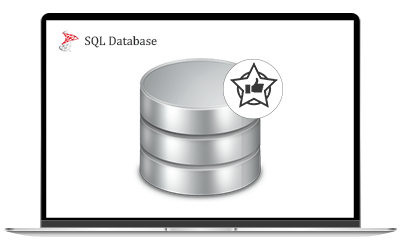
Read the Transaction Log
SQL Log Analyzer software reads the transaction log files and displays the database history. The log files store the history of every modification made in the database. They are helpful to see any change made at a particular instant of time. Using the transaction log reader, you can view the complete database history.
Restore SQL Server Database
SQL Server log Analyzer recovers the complete SQL Server database from the transaction log files and the MDF files. The tool reads the database history from the LDF files and combines it with other database files. You can restore the SQL database to its original state using the software.
Repair Corrupted LDF File
SQL Server Transaction Log Reader can repair the corrupted transaction log file. Therefore, users can restore the SQL database. Apart from the LDF file, you must also have the corresponding MDF file to recover the database information. While repairing the log files, the software does not damage the file content.
Preview File Content
The Log reader software has an excellent feature. Before saving the database file, the tool previews the file content. It will read SQL server transaction logs files and show every modification made in the database file. With the help of that preview, you can select the specific entries and proceed further to retrieve those entries.
Recover Data from Log File
There are multiple types of entries in the log file like INSERT, DELETE, and UPDATE. While viewing the log file using this software, you will see all modifications you made in the database. The SQL Server Transaction Log Reader has a feature to recover the complete database. You can also restore a particular type of entry.
Date Filtering Feature
SQL Server log Analyzer offers the Date Filtering feature that leaves unnecessary data from recovering. You can migrate only selected data and eliminate the unnecessary stuff from recovering. Also, you can add multiple date ranges using this software. Therefore, it is one of the advanced tools available online.
Interactive User Interface
Apart from its outstanding features, the SQL Server Transaction Log Reader software has an interactive graphical user interface. Any naive user or beginner can restore the SQL database without any additional assistance. While designing the tool, the developers have considered the requirements of all users. So, it is the most comprehensive tool.
Full-Featured Trial Version
SQL log analyzer has a trial version to evaluate the performance and features of the full version of the software. This demo version has all the features and shares the identical characteristics of the complete software. The only difference between these two is that the trial version can only repair or migrate limited log files.
Wide Compatible Tool
You can install and run the SQL server log analyzer tool on all Windows PCs. The software supports every version of the Windows Operating System. Whether you are using Windows 10 or Windows 7, you need to worry about compatibility. The software works with the same efficiency in all systems.
Trial Limitation
The trial version of the SQL Server Transaction Log Reader makes it possible to evaluate the performance and features of complete software without buying.
System Requirements
Processor: Minimum 1 GHz Processor (2.4 GHz is suitable)
Memory: Minimum 512MB (1GB Recommended)
Disk Space: Minimum 60MB of free Hard disk space
Supported Version
Windows 10 and all the prior version
You can view the SQL server Transaction log by using the following steps.
No, you can not open the SQL Server transaction log file without the corresponding MDF file. An MDF file is the database file that contains all the information of the database. So, it is not possible to restore the data with an LDF file alone.
The SQL log analyzer software has the Date Filter to Save Operations option. It facilitates you to save the files that lie within a specific date range. You only need to set the dates in the From and To fields.
No, you do not need to install the SQL server environment to use SQL Server Transaction Log Reader. It only requires the MDF and LDF files to restore the database.
No, you can process the log files of all sizes. There is no file size limitation in the free SQL server log analyzer. The tool can repair all the files with the same effectiveness.
There would be chances that your screen resolution is not optimized. So please check it and increase the resolution to its average state.
The SQL Server log analyzer is compatible with all versions of Windows. Therefore, you can download and use the software whether you are using Windows 7 or Windows 10.
SINGLE USER
LICENSE
$399
ADMINISTRATOR
LICENSE
$1199
TECHNICIAN
LICENSE
$1499
