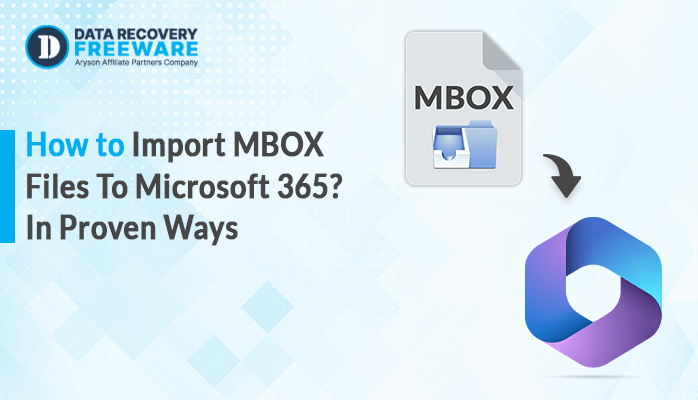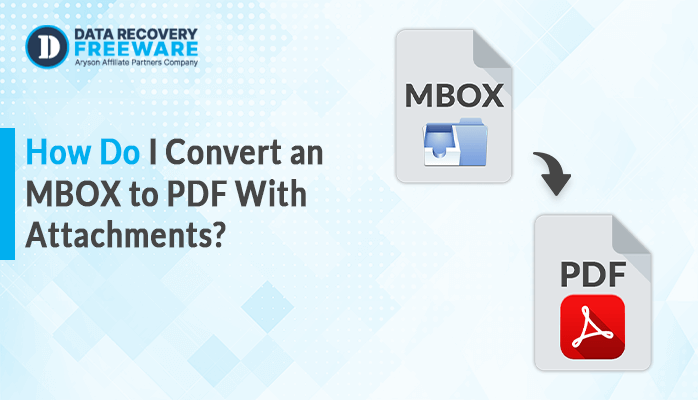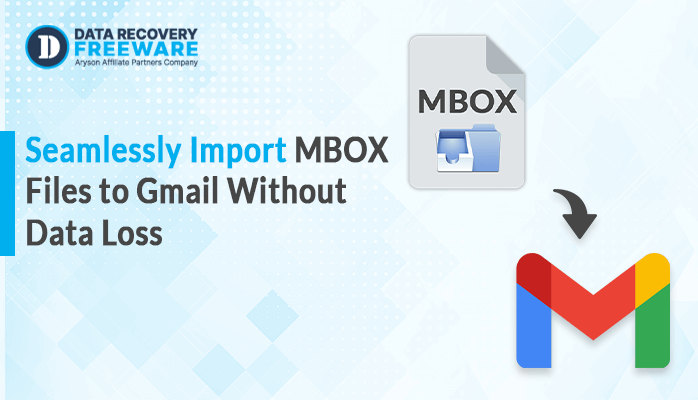-
Written By Rohan Wiese
-
Updated on February 7th, 2024
Best Solutions to Recover Exchange Database (EDB) Files
Summary: Nowadays, the most common problem with every Exchange administrator is the inaccessibility of Exchange data. There can be several reasons behind this corruption, such as an error in the system, virus attack, logical errors, trouble in the program interface and many more. Through this blog, we are going to elaborate on the common cause of corruption and the methods to recover EDB files. Additionally, we have also introduced third-party Exchange EDB Recovery Software in order to ease the process of recovery.Download Now Purchase Now
Let’s start this blog with a brief overview of EDB files and proceed with the solutions available.
An Overview Regarding EDB Files
EDB stands for an Exchange Database file, which the Microsoft Exchange Server has created. EDB files help save the SMTP messages and ACT emails on the application. Previously, files were saved in the EDB format, but new updates allow it to save data files in three new formats. These formats help Exchange Server keep track of files.
Causes of Exchange Database File Corruption (EDB)
As you must be aware, the Exchange Server saves data in EDB files, and most of the files on Exchange servers are prone to technical glitches. Look for the below-mentioned bullet points, which can be the cause of the corruption of the EDB files. Such as:
- Sudden Power Cut
- Accidental shutdown of the Exchange server
- Error on the Exchange server
- Due to Virus or Malware attack
- Third-party software struggles
Overall, any of the single causes from the list mentioned above can be the reason for the corruption of the EDB files. However, users can fix the files by performing a simple recovery process.
Manual Method Available to Recover Corrupted Exchange EDB Files
A manual procedure using the built-in ESEUTIL can be done to repair EDB files. Follow the below-mentioned procedure to repair the EDB file using the Eseutil command, such as:
- Tap on the Start button and hit Run.
- In the Run dialogue box, enter cmd in the box and click OK.
- Now, navigate to C:\ProgramFiles\Exchsrvr\bin.
- Further, type eseutil.exe in the command prompt.
- Eseutil utility (Eseutil.exe) works on two repair modes, “/r” and “p”.
- Next, the Eseutil/r command is only for a decent recovery of the MS Exchange database.
- In case the EDB database files are highly corrupted, users can use the Eseutil/p command line to recover distant Exchange EDB files, counting priv1.edb and pub1.edb.
- Eseutil /p C:\Program files\Exchsrvr\mdbdata\ primary name.EDB
- When users can restore the damaged.edb database files using the Eseutil/p command later, run the Eseutil/d command line to defragment the Exchange database.
- Further, run an Eseutil.exe command for inspection of the steadfastness of the repaired EDB database; it will show such things as Isinteg -s {Exchange Server name}-fix-test all tests.
- Pick the recovered.EDB files from Microsoft Exchange Server.
- Further, run this Exeutil.exe command until you don’t see any errors on the MS Exchange Server.
- Run the Eseutil/G command line to check the consistency of the fixed Exchange EDB database.
- Lastly, remount the fixed Exchange database files (.edb) once more by using the administrator tools of the Exchange Server.
However, the manual procedure is quite complex, and a single wrong step can be dangerous, and ultimately, the user can end up losing the data. So, to avoid the loss of the data and to repair EDB files (corrupted EDB) in Exchange, using a professional solution, which is a more secure and relaxed procedure to overcome this issue, is highly recommended.
Moving further, let’s discuss this automated solution in more detail.
A professional solution is available to Restore Exchange database files
Exchange EDB Recovery Tool is the most trusted software designed with a simple, user-friendly interface. It takes only a few steps to convert Exchange EDB mailboxes to multiple other file formats, such as PST, EML, and many more. Additionally, this utility also supports corrupt database files when performing the conversion.
Let’s proceed further and discuss the tool in proper stepwise instruction.
Proper step-by-step guidelines are available to restore EDB files:
- Download, install, and run the Exchange EDB Recovery Tool on your device.
- Provide the EDB and STM files, and select the EDB file version. The user can also select a snapshot image of the database taken in the previous process.
- Pick the recovery mode as per the level of corruption. Further, hit the Next button.
- Next, select the folder to convert, and you can also take a preview of the EDB data as per the requirement. Further, hit on the Save option to continue.
- Further, select the additional features as needed, and here we have selected Save in PST file format as an option. Hit Next.
- Create a new PST file or add an existing PST file as per the requirements. Lastly, hit the Next button.
- In the end, soon, all the EDB data will be converted to the PST file format. Tap on the OK button and exit.
Conclusion
There are several reasons available for the corruption of the EDB file. The manual procedure is quite technical and lengthy and is considered an inappropriate solution to recover EDB files. Hence, we highly suggest going for a professional tool like Exchange EDB Recovery Tool, which can make your task relatively easy to overcome. Also, users can evaluate the efficiency of this tool by using the demo version available online, and then they can switch to a premium one. This utility provides a prominent and automated solution to repair EDB files in a hassle-free manner.
Frequently Asked Questions:
Q1. Is it possible to recover a large EDB file without any data loss?
Ans – Yes, By using Exchange EDB Recovery Software, users can easily recover a large EDB file without any data loss. The Software has the unique feature of exporting EDB files to PST in bulk.
Q2. How can I repair the EDB files of Exchange 2019?
Ans – The Exchange EDB Recovery Software can easily repair the EDB files of Exchange 2019. This utility not only supports Exchange Server 2019, but it also supports EDB files of different Exchange Server versions such as 2016/ 2013/ 2010/ 2007/ 2003/ 2000/ 5.5 & 5.0.
About The Author:
Related Post