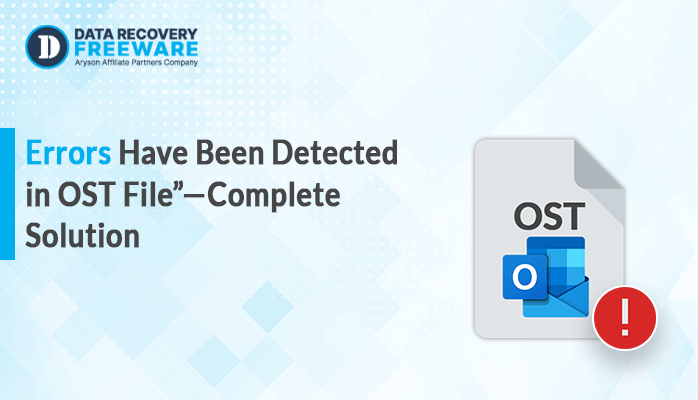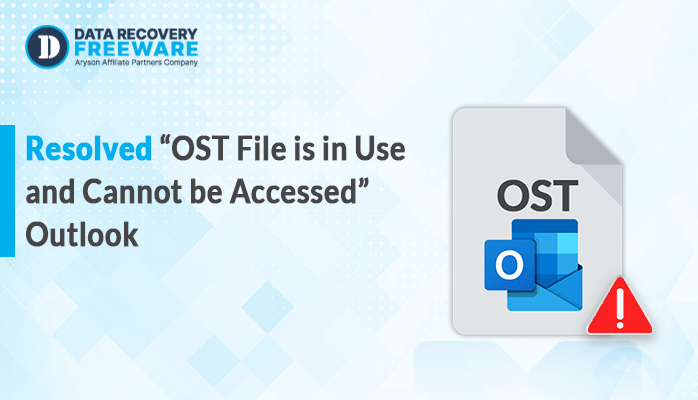-
Written By Rohan Wiese
-
Updated on January 19th, 2023
Approaches to Fix Outlook Keeps Asking for Password
Many users complain that they are getting the error message like Outlook keeps asking for Passwords. It is a very frustrating situation for anyone. Thus, they keep searching for solutions. But to discover the best is quite challenging for them. So to help those users, we tried to discuss all the possible solutions. These solutions will help in fixing this issue.
The outlook is an email client that provides its users with outstanding services. But somehow, it gets corrupted or damaged from time to time. Thus shows the error to its users.
So if you are struggling with this issue, then just read this article and learn different approaches to fix this error. But first, we should know the factors that influence this error.
Also read about the Methods to Fix Error 0x800ccc13
Outlook Keeps Asking for Password Windows 10 but Why?
Various reasons that make the Outlook Keeps asking for the password are mentioned below:
- If the Outlook profile gets corrupt.
- Due to Antivirus programs that later generate errors.
- If the Credential Manager stores the wrong Outlook password.
- Due to a poor network connection.
- If the Outlook configured to prompt for credentials.
If one of these issues is encountered by you. Then first use the stable network. Still facing the same problem, then use these manual techniques that are given below.
These manual techniques are very efficient, but they require the user who has some technical knowledge. In case, you are a beginner then take the help of the expert to perform this process. So let’s proceed to the manual tricks first.
Manual Tips and Tricks if Outlook keeps Prompting for a Password:
Here, we will discuss different approaches to fix this issue. These are written one by one.
Method1. Keep your Outlook Profile Corruption free
Corruption is always interrupting a user’s work and thus affects their performance. Hence, it is necessary to eliminate corruption from the Outlook profile. Thus, one should generate a new profile to fix the corruption. This can be done i.e generating a new profile by using these steps-
- Firstly, open the Control Panel and choose the Mail option.
- Now go to the Show Profiles and tap it in the pop-up window.
- Choose Outlook from the profile>tap on the Add button>and OK.
- Next, select a profile name >tap OK.
- Then, the user has to provide and complete the account details such as- Name, email address, password, etc.
- Now, the user has generated a new Outlook Profile. Then, tap on Finish and continue.
- Here, the user has to tap on Always use this profile and from the drop-down list, choose the new profile.
Method 2. Eliminate the Cached Passwords
if the user is repeatedly getting a password prompted error. Then, it means that the cached credentials are wrong. To fix this, one has to eliminate the passwords through the Windows Credential Manager.
- First, open both MS Outlook and Control Panel altogether.
- Then, visit the User Accounts > Credential Manager > Manager Your Credentials use the Outlook credentials.
- Tap on the name to expand the credentials > tap Remove.
Method 3. Turn-off the Password Prompt Login Credentials
Point to be noted that, the User Identification Settings must be activated in Outlook, it prompts again and again for login credentials. So, to move out such password prompt problem, the user requires to deactivate those settings by following these steps:
- First, open Outlook then moves to File > Account Settings.
- Choose the exchange account and tap on the Change.
- In the new dialogue box tap on the More Settings.
- Unmark Always Prompt for logon credentials option in the MS Exchange tab.
So by these techniques, one can easily fix the issue-Outlook keep prompting for a password. Users can opt for any one technique to operate the process. In case, users forget their PST file password then they can use an automated tool like Outlook PST Password Recovery.
This Outlook PST Password Recovery helps its users to recover the password from encrypted or protected PST Files. The software is well designed and can recover all types of passwords from the protected PST file.
Conclusion
In conclusion, the above-explained procedures will help the users to fix the issue -Outlook keeps asking for Passwords. If the user by chance forgets its passwords then he can use the alternative tool.
About The Author:
Related Post