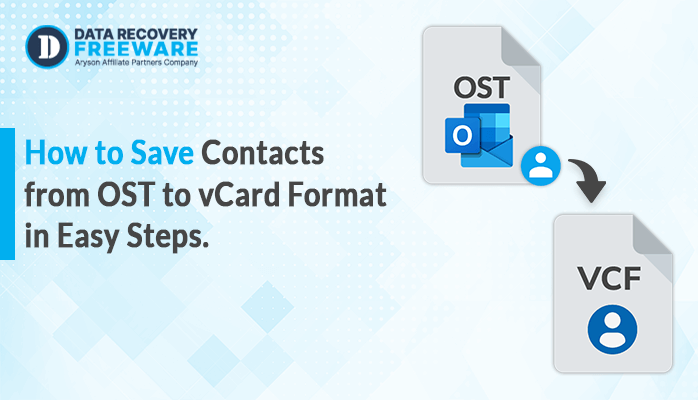-
Written By Rohan Wiese
-
Updated on January 11th, 2025
How To View OST File Without Outlook
In this section of the article, I am going to discuss with you about how to view OST File without MS Outlook. But before we get to know the way to read OST file in absence of Outlook one should know that what is OST File and reasons that why we need offline storage table.
So let’s begin by defining Offline Storage Table
What is OST File?
An OST file (Offline Storage Table) used by Outlook to store data in offline mode. An OST file is created when a user configures their Outlook account with IMAP settings or connects his/her account to an Exchange server.
What is OST Viewer?
An OST Viewer is a freeware application that makes easy for the user to open the content of offline storage table without establishing the connection with the exchange server. With its powerful scan algorithms, the tool is also capable of scanning a corrupt OST file to extract all the data from the file.
Reason to view OST File without MS Outlook
OST files like any other database store are also susceptible to corruptions from various causes like
- sudden termination of Outlook process before allowing the thread to save its state Outlook profile corruption
- malicious software infection
- System failure
Some of these could be unforeseen but nevertheless results from OST file corruption that could lead to OST file become inaccessible by the Outlook. The OST file corruption will not only affect the information contained within but can also seriously affect the functioning of outlook client sometimes even preventing its startup. This is where the need for an OST viewer comes in.
Also read: Top 05 Best Microsoft OST Viewer Software
A professional OST viewer can help you read OST file with ease. It doesn’t matter whether your OST file is encrypted or not or if it’s big or small, freeware OST viewer can handle all. This is a forensic recovery utility that uses its advanced deep scanning methodologies to scan entire offline storage table even if it’s corrupt or inaccessible and recover every bit of information quickly and efficiently.
Now, let’s discuss some of the features of OST viewer to read OST File
Features of OST Viewer to open OST file without MS outlook
- OST File Viewer is a solution to open OST file even when it is corrupted with attachments on all window platform.
- excellent features that allow saving your emails from OST file into HTML and TXT file format.
- This software allows previewing your data from OST file after scanning process then exports your data into other formats like HTML or Log file.
- Consist of a simple or friendly graphical user interface therefore easy to use for users.
- advance features like Standard, Advance and Deep scanning mode therefore easily scans highly corrupted OST file and preview your data with their attributes.
- No data loss while exporting the data.
- Supports all window based operating system.
Working of OST Viewer to read OST file
- Launch OST Viewer Software.
- Click on Open Menu after that select OST file.
- After selection of OST file, you can choose scanning recovery mode: Standard, Advance and Deep Mode.
- After selection of scanning recovery mode, click on OK button then scanning process completed.
- After completion of the scanning process, you can view or open items of OST file with attachments.
- Export or Save selected or all items of OST file to.HTML format. Click on OK button and open HTML file of your OST file.
- OST File Viewer allows to create a log file of your OST file items, Click on OK button and view the log file of your OST file.
- Exit or Close application.
Conclusion
OST Viewer tool is strongly supportive and compatible with the files it basically runs on Windows-based Operating System of all versions smoothly. Most authentic and reliable sources for OST Viewer. Interactive GUI so that users do not feel difficulty in using the application. It helps the user to view OST File without MS Outlook.
About The Author:
Related Post