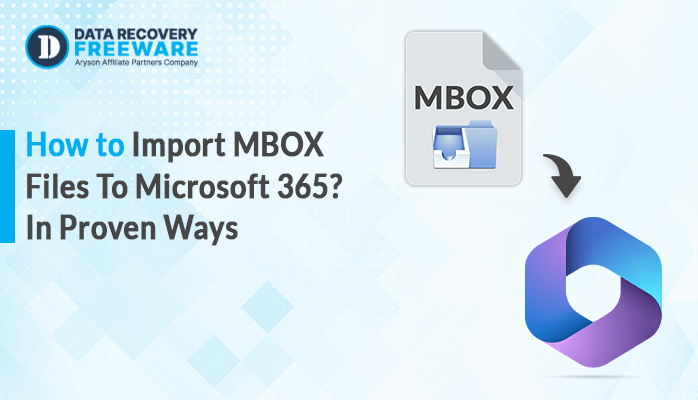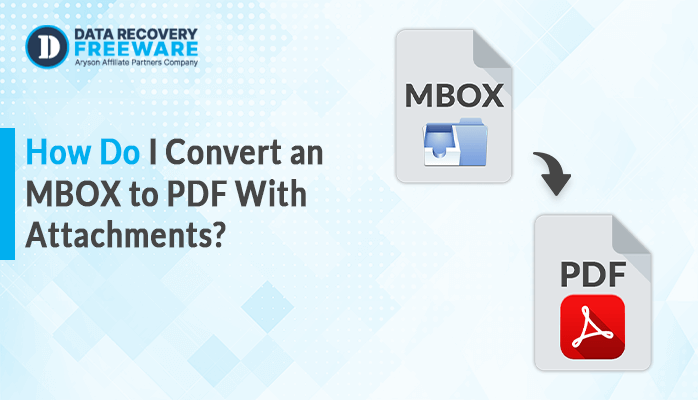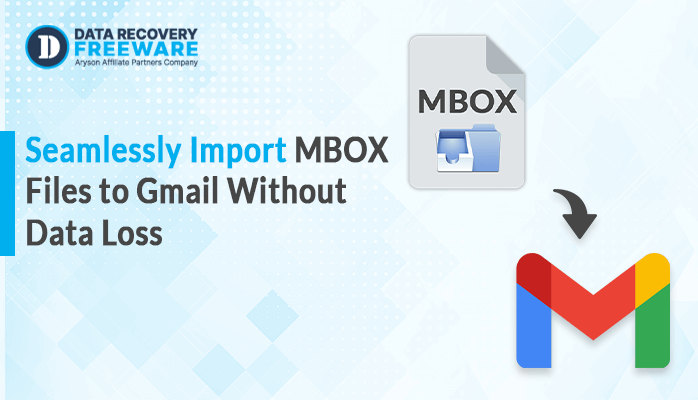-
Written By Rohan Wiese
-
Updated on January 19th, 2023
Top Suggested Methods to Import MSG to Gmail
In today’s fast-growing business world, emails are an essential source of communication and information. A large amount of valuable data either confidential or informative are saved in the form of emails. To keep the emails secure for a long time, users consider Email migration. In the present time, how to import MSG to Gmail or how to Open MSG files in Gmail is the most searched query. So, with the help of this how-to guide, we will suggest the best and accurate solutions for your concern.
MSG files are single message files from the Outlook utility that can be easily created by drag-drop. It is a hard task to manage a large number of MSG files. Therefore users want to switch or change from Outlook MSG to Gmail account. In this blog, we provide you the method to solve any issue which is related to open MSG to Gmail. So stay tuned to this blog. Before proceeding, have a look at the user’s query
User Query: “Hello readers! I’m in a situation where I have to import MSG to my Gmail account. I already browsed the internet for the solution to migrate the Outlook MSG file to the Gmail account but didn’t get the perfect solution. Please suggest me best”
In the above query, it is clearly seen that users want to know the solution for a query “how Gmail opens MSG files.” It is not easy to process for users. The availability of different methods has increased the user’s confusion. Now let’s look at the methods to Open MSG in Gmail.
Simple Handy Approaches to Import MSG to Gmail:
Users are always confused about whether there is any manual method available or not? But there the manual methods that exist. But for this, it is compulsory to have Outlook installed in the system. The desktop-based client should be available on the desktop with a proper configuration setting. Now, to know how to open MSG files in Gmail, just follow the below steps::
- Firstly, launch the MS Outlook and configure the targeted Gmail account.
- After the configuration, press on the MSG folder you want to import in Gmail.
- Then, choose the Outlook messages from the folder to open in the Gmail account.
- Now, you have to drag all the selected MSG messages files and then have to drop them in the Gmail account folder.
Let us warn you that by using this process, there are fewer chances to migrate MSG to Gmail smoothly. The biggest task is to configure the Gmail account in Outlook. There are very less users who have the technical knowledge to use the above method. Also, there are chances that you can lose your important data permanently. The manual approach doesn’t guarantee to preserve the meta property of the file during the procedure. So to avoid their type of hurdles and to secure your data you can use an automated or professional method.
Trusted Method to Import MSG to Gmail:
The professional method consists of third-party software and such software is Aryson MSG File Converter Tool. By using this software one can easily open MSG to Gmail without any hassle. It’s GUI is user friendly which means a non-tech user also uses it easily. It comes with some great features which are given below:
Features of Aryson MSG File Converter Tool
- No data loss during the procedure.
- Maintain the hierarchy of the files.
- Allows the users to execute MSG to Gmail conversion smoothly.
- It can convert the MSG files into different file formats like PST, EML, MBOX, PDF, TXT, and etc
- Directly move MSG to Yahoo, Gmail, Hotmail, Thunderbird, IMAP, and Zimbra email client
- Also converts the large-sized MSG files.
Conclusion
We provided you with the best methods to import MSG to Gmail account easily. If you use the manual process there are chances you may lose your data permanently. It also doesn’t provide any guarantee to execute the process completely. So use the automated method to open MSG to Gmail easily. The best thing about this utility is that it always maintains the original property of the file. And also provide you the results with 100% accuracy.
About The Author:
Related Post