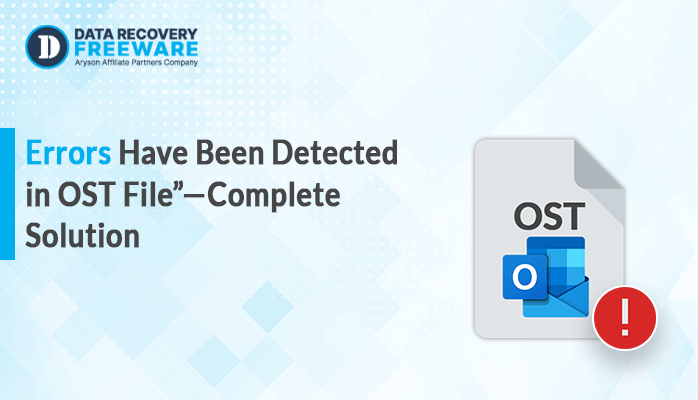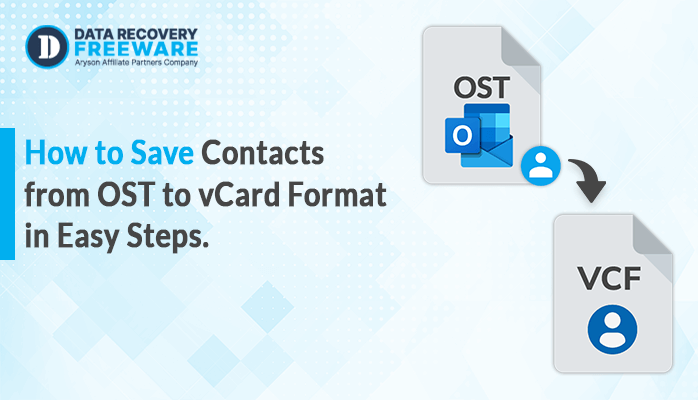-
Written By Rohan Wiese
-
Updated on January 11th, 2025
How to Convert OST to DOC Step-By-Step
Summary: In today’s tech-driven world, it’s very essential to manage different kinds of file formats. One such scenario is to convert OST files to DOC format. Microsoft Outlook uses OST files to store emails, calendar events, and other data offline. On the other hand, DOC files are widely used for text documents. If you need to share and store your Outlook data, then DOC is a popular format for extracting PST data. This blog will provide you with an all-in-one superficial solution, the OST to PST Converter to convert OST to DOC format.Before moving on to the solution, we should know the reasons for the OST to DOC conversion. In the upcoming section, we will explain the file format and the general reasons for converting OST to DOC. Let’s get started.
A Short Overview of OST and DOC File Formats
OST File: An OST file is an offline Outlook data file that allows you to work with your emails, contacts, calendars, and other data even when you’re not connected to the internet. You can change anything offline, it will update when you reconnect.
DOC File: A DOC file is a word-processing document format used by Microsoft Word. It is commonly used to create, edit, and share text documents with any file format.
Common Requirements of OST to DOC Conversion
To convert an OST file to a DOC, you typically need to extract the email contents, attachments, and any other relevant data from the OST file. After that, format the extracted data into a DOC file. Here are the basic demands to convert emails from OST to DOC.
- You can open DOC files with various word processing software.
- Moreover, document files are more versatile than OST files.
- Apart from that, DOC files are easier to edit and format compared to OST files.
- You can access it on multiple platforms and devices (computers, tablets, and smartphones).
- These files are more commonly used and easier to share via email or cloud services.
- It provides better formatting options to present information clearly and professionally.
- Along with that, text in DOC files can be easily searched, indexed, and referenced.
Now, you know the fundamental reasons behind this conversion process. For the above-mentioned reasons, individuals want a direct method to convert an Outlook OST file to a DOC file. To make your task easy, we will provide you with a simple and fast utility to accomplish the task.
Easy Method to Convert OST to DOC
The OST to PST Converter is the absolute solution to convert an Outlook OST file to a DOC file This software is also used to convert emails from OST to doc and other file formats with a few clicks. Along with different file formats, you can also pick a single file or multiple folders to export at a time. Also, it preserves the folder structure even after the conversion is completed. As a result, you will get your data as it was without any kind of data loss. Additionally, you will have the option to set the source and destination of the resultant folder. This tool also allows for the conversion of OST Files to MSG and other file formats like PST, PDF, MBOX, CSV, etc. Now, perform the given steps to simplify the conversion of OST to DOC.
Simple Steps to Convert OST Files to DOC
- Primarily, install and run the recommended software on your computer.
- Thereafter, pick the single or multiple modes for the OST file selection.
- Now, select the OST file that you want to convert in Doc file format.
- In the upcoming panel, it will show a preview of selected OST data.
- Next, mark the File Format and choose the DOC option from the given list.
- Subsequently, set the destination of the resultant file in DOC format.
- According to the requirement, you can proceed with additional features as well.
- After all these clicks, hit the Convert button from convert ost to doc.
That’s it. You can go to the provided destination of the folder to get the DOC files. Apart from emails, users generally want to sequence their contacts as well. So, you can also use this tool to save contacts from OST to vCard.
Some Beneficial Specifications of the Software
Here, we mention the specific inbuilt features of this utility, which will make your user experience much better while using this tool. The advanced features are as follows:
- This tool provides Mail Filter and Task Filter functionalities to efficiently save OST files to PST and organize tasks based on dates.
- You can convert ost to doc frequently, with and without attachments.
- Apart from OST to DOC, it can also convert OST to EMLX, PST, PDF, MBOX, CSV, MSG, EML, HTML, MHTML, DOCX, DOCM, and more.
- Moreover, it has a preview option to confirm the complete data of selected OST files, including attachments.
- Also, it is compatible with every version of Windows, including Windows 11.
- You can also import OST files to Yahoo, Hotmail, Thunderbird, Gmail, IMAP Server, OperaMail, Amazon WorkMail, AOL, and others.
- Additionally, you will select the OST file of any Outlook versions 2021, 2019, 2016, 2013, 2010, and so on.
Conclusion
After going through the complete blog, you will get the appropriate solution to convert OST to DOC. There is no direct solution to performing this conversion process manually. Therefore, the automated approach will be a better procedure to convert an OST file online. The simple and fundamental clicks can make your task easy by utilizing this utility. This tool assures you that your data is preserved and the content of emails is preserved. Now, you can frequently convert your OST files to DOC and use them for your documentation or reporting needs. For more information about the tool, you can utilize the free demo version, which will solve all your queries.
Frequently Asked Questions
Q1. How do I convert a file to DOC?
Ans– Using an automated tool will help you convert OST to DOC. The steps to simplify this conversion are as follows:
1. Download and run the tool on your screen.
2. Now, choose the desired OST file to convert.
3. Then, preview and confirm the selected OST data.
4. Next, pick the document as the resultant file format.
5. Later, locate the desired path to the converted DOC file.
6. And go for the built-in feature of the tool accordingly.
7. In the last step, hit the convert button to convert a file to DOC.
Q2. Can I export an OST file to DOC?
Ans- Yes, with the help of recommended software, you can export an OST file to DOC easily.
About The Author:
Related Post