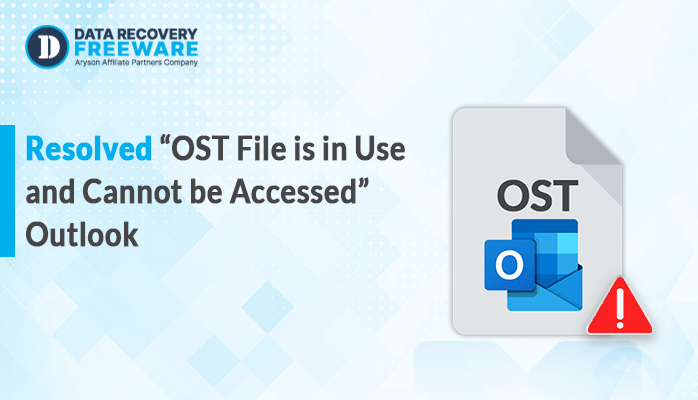-
Written By Rohan Wiese
-
Updated on January 7th, 2025
Best Method to Resolve Outlook PST Error 0x80040116
MS Outlook is one of the best email clients. It is used widely for the purpose of communication through email. It stores all its data in the PST format. which is considered to be very delicate and very much prone to corruption.
Outlook error -OX80040116 is one of the most common errors, but when this error occurs you see an error message Outlook.pst cannot be accessed 0x80040116” However, When this Corruption occurs it stops the user from accessing the PST file data.
What is Outlook error 0x80040116?
Basically, this error code appears when the users are trying to access the Outlook PST file. As the PST file consists of all the important emails, contacts, attachments, etc. Error 0X80040116 is an error message that is generated by MS Outlook when it fails in accessing a PST File. Now, this type of error means that the PST file has some problem and the Outlook application isn’t able to access its contents.
This Outlook error code 0x80040116 can display the error message in various other forms. A few of them are listed below:
- Outlook.pst cannot be accessed.
- Sending and Receiving reported error(0x80040116).
- Filename.pst cannot be accessed.
- MS Exchange Server Reported Error Code 0x80040116.
Major Reasons for Outlook Error 0x80040116
There are several factors that could lead to the generation of this error 0x80040116.
- Oversized Outlook mailbox
- Corrupt Header File Error
- Inappropriate MS Outlook shut down
- Corrupt or damaged Outlook PST Files
The above major reasons are enough to explain to you how this error arises. Therefore, follow the below steps to fix the Outlook 0x80040116 error.
How to fix the Outlook error 0X80040116?
There are numerous manual and automated third-party approaches available to resolve this error OX80040116, but let see the two best solutions that can easily fix this issue.
- Repair PST data file using Inbox Repair Tool or using ScanPST.exe file
ScanPST.exe is another great PST Repair utility to repair corrupt PST files. It is an Inbuilt tool provided by Microsoft to all its outlook users. The file location of this tool is different in every version of outlook, however, this also depends a lot on the language of outlook that you have installed. The default location of Scanpst.exe is C:\Program Files\Common Files\System\MSMAPI\103. Being a free tool comes with various limitations.
2. By creating a new PST file
- Go to the Control Panel and click on the Mail icon.
- Choose the SHOW Profile option given In the Mail Setup Wizard.
- Click on the Properties and then tick on the Data Files.
- Choose the Set as the Default option and then press the New button given under the Emails tab.
- Insert the detail required for an E-mail Account and click on the Finish tab by allowing the radio button.
After following the above-mentioned steps you can create a new Outlook PST file, and be able to resolve the Outlook PST error 0x80040116.
Best Method to Resolve Outlook PST Error 0x80040116
Many a time it is also seen that the above approach won’t give you the desired result, as these tools are free and often come up with a certain limitation. However, if you are looking for the best option to fix this error then, Outlook PST Recovery Tool is one of the best alternative and third-party tools available in the market. The tool is a truly tested utility that can repair and retrieve all the corrupted and lost data files.
This alternative method is one of the best professional ways to repair your pst file. You just have to install the outlook pst repair tool and after installation, you have to follow a few steps and the software will do the entire task for you.
Conclusion
In the above technical blog, the main Outlook error 0X80040116 is explained. Further, After it, the main reason why this error occurs and the best approach by which you can fix this error is briefed further. Manual methods come with certain limitations so the use of third-party software methods is advised for the lossless recovery of Outlook PST files.
About The Author:
Related Post