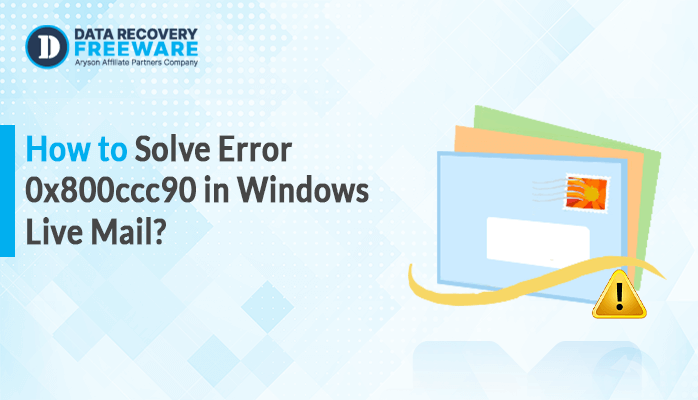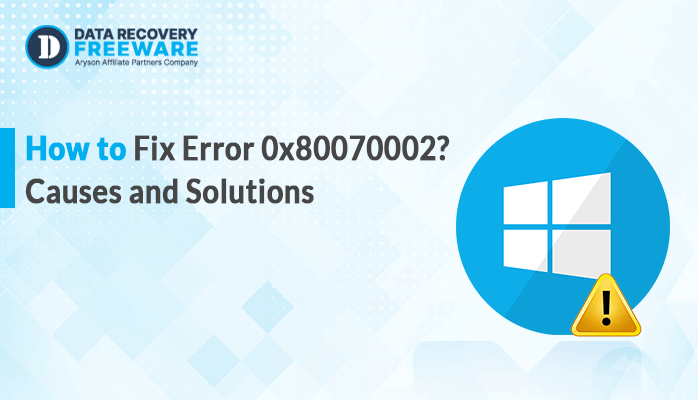-
Written By Rohan Wiese
-
Updated on November 9th, 2024
How to Fix MySQL Error 1064? Know its Reasons and Solutions
Summary: For technical or business users MySQL plays a vital role as a database. Too many projects rely on it. But sometimes you may encounter a syntax error in MySQL. It shows a code “Error 1064” that occurs when the query contains incorrect syntax, such as misplaced keywords, missing punctuation (like parentheses or quotes), or using reserved words without escaping. Common causes include typos, incorrect command usage, or malformed expressions. There is no need to be concerned. We elaborate on some of the best ways to fix MySQL Error 1064 in this blog.
What is MySQL Error 1064 and How to Fix it?
Error 1064 in the context of MySQL is a syntax error, indicating an issue with the SQL query you’ve executed. This type of error suggests that MySQL does not understand the statement due to incorrect syntax, which can include:
- Invalid SQL Statement: Typos or incorrect commands.
- Missing or Extra Punctuation: Such as missing commas, parentheses, or quotation marks.
- Improper Use of Reserved Words: Using keywords without proper escaping.
- Incorrect Data Types: Mismatches between expected and provided data types.
How to Fix MySQL Syntax Error?
There are many of the solutions available to solve the MySQL error 1064. First, we discuss the manual methods then we discuss the automated solution to solve this issue with ease.
Manual Method to Fix MySQL Error 1064
To manually fix SQL Error 1064, follow these steps:
- Review the SQL Query: Review the error message carefully. It typically includes the line number and a snippet of the SQL query that caused the issue. This helps pinpoint where to focus your attention.
- Check Syntax Structure: Ensure the query follows the correct syntax for SQL commands (e.g., SELECT, INSERT, UPDATE). Confirm that the query follows the correct format. For instance:
- SELECT: `SELECT column1, column2 FROM table WHERE condition;`
- INSERT: `INSERT INTO table (column1, column2) VALUES (value1, value2);`
- Verify Punctuation: Look for missing or misplaced commas, parentheses, or quotation marks. Ensure all necessary SQL keywords are present and in the right order.
- Example: Make sure each column name is separated by a comma in SELECT statements. Strings should be enclosed in single quotes, while identifiers may require backticks.
- Escape Reserved Words: If you use reserved keywords as table or column names, enclose them in backticks (“ ` “). In MySQL, receiving an error message with the code 1064 may indicate that you have used words that MySQL considers special, known as “reserved words.” Examples include ALTER, TABLE, SELECT, and others. Reserved words have specific meanings in MySQL, and using them as names for tables, columns, or other database elements can lead to errors. For instance, using the reserved word “ALTER” as a table name can cause an SQL syntax error.
- Examine Data Types: Ensure that the values you are inserting or comparing match the expected data types defined in your database schema. Strings should be in quotes, while numbers should not.
- Simplify the Query: Break down complex queries into smaller parts to isolate the error. Execute each part separately. Start with a basic version of your query and gradually add complexity. This can help isolate the section of the query that is causing the error.
- For example, if you have a complex JOIN statement, try executing just one of the SELECT statements first.
- Consult Documentation: Reference MySQL documentation for the correct syntax of the specific command you’re using.
- Test Incrementally: Gradually add elements back to a simplified version of the query to see which addition causes the error.
- Use a SQL Formatter: Utilize online SQL formatting tools to help identify issues in your query structure.
By following these steps, you can systematically identify and resolve the syntax error in your SQL query.
Automated tools to fix MySQL error 1064
Several tools can help you fix error 1064. These tools do not necessarily fix the issue but can help you identify the source which you can correct easily.
SQL Syntax Checkers and Debuggers:
- SQL Fiddle: SQL Fiddle is a web-based tool where you can test and troubleshoot SQL queries against different database engines, including MySQL. It can help you detect syntax issues in a controlled environment.
- MySQL Workbench: Directly developed by MySQL, it offers an SQL editor with real-time syntax checking, highlighting errors like 1064 before execution.
- DBeaver: A popular database management tool with an SQL editor that provides syntax highlighting, error detection, and suggestions for corrections.
ChatGPT and Other AI-powered Tools:
- ChatGPT: You can describe the error and share your SQL code, and tools like ChatGPT can help pinpoint and correct the syntax issues.
- GitHub Copilot: Uses AI to suggest code completions and corrections. While it’s generally aimed at programming, it can also help write and debug SQL code in supported environments like VS Code.
- Tabnine: Works similarly to Copilot, offering suggestions and corrections in SQL and other languages.
- SonarLint and SQL Prompt: These tools analyze your SQL code and provide instant feedback on syntax issues and best practices. SQL Prompt, in particular, is SQL-focused and integrates with editors like SSMS for real-time syntax validation.
FAQs
Is there an automated solution for syntax error 1064 in MySQL?
In short, no, but there are different tools and software that can pinpoint and help you find the mistakes, and then you can fix them yourself.
What to do in case of a corrupt MySQL database file?
When you use MySQL regularly you are sure to face corruption in your database files at some point. This can be very annoying and can have a huge impact on data safety and work efficiency. You can use automated tools like the MySQL Database Recovery utility to fix your database files.
Conclusion
SQL Error 1064 is a frequent issue faced by SQL programmers, typically arising from syntax errors, outdated commands, incorrect data types, missing data, or other mistakes in the SQL code. By following the steps provided in this guide and applying the tips to prevent MySQL Error 1064, you can minimize its occurrence and ensure your SQL code functions properly. Always remember to check for syntax errors and don’t hesitate to seek help when necessary.
About The Author:
Related Post