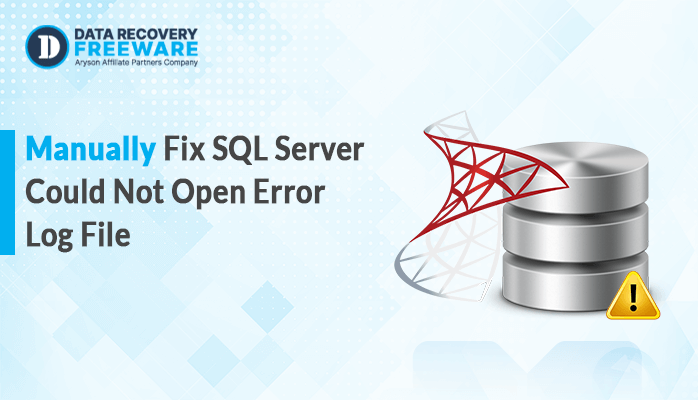-
Written By Rohan Wiese
-
Updated on May 4th, 2023
A Verified Way to Export NSF Contacts to Gmail (Step-By-Step)
Summary: There are many cases where users export NSF contacts to Gmail; the most common is that for some users, Gmail is a more appealing alternative to Lotus Notes because its contact management facilities are usually thought of as being more user-friendly and simpler to use. Therefore, in this blog, we will provide you with a way to transfer NSF Contacts to Gmail with the assistance of the best NSF File Converter Tool.
IBM created Lotus Notes, a desktop client application that offers collaboration, email, and calendar features. The program was renamed by IBM to IBM Notes in recent years, although Lotus Notes is still the name by which it is most often recognized. However, Gmail is still more popular and accessible than Lotus Notes. Moreover, there are many reasons why users prefer Gmail and convert NSF file contacts to Gmail as some of which are described below.
Why Do Need to Export NSF Contacts to Gmail
There are various scenarios where users move their NSF Contacts to Gmail for different purposes, some of which are mentioned below.
Backup: If your Lotus Notes data is destroyed or lost, exporting your contacts from Lotus Notes to Gmail creates a copy of your contact information.
Mobile access: Exporting your contacts to Gmail will enable you to sync them with your mobile device if you need to access them on a mobile device.
Collaboration: If you need to work with people who use Gmail, you may quickly share contact information by exporting your contacts from Lotus Notes to Gmail.
Migration: If you’re switching from Lotus Notes to Gmail, you’ll need to export your contacts from Lotus Notes and import them into Gmail.
These are some common reasons why users want to transfer their NSF Contacts to Google Mail. Now, let’s move ahead to learn the ultimate method to do the same with 100% precision.
Method to Export NSF Contacts to Gmail Using Automated Tool
NSF Converter Tool is a top-notch utility that offers users to convert NSF contacts into Gmail with utmost authenticity and data integrity. It has a very attractive GUI with easy-to-understand features that help even non-technical to operate this tool with ease. You can also remove the duplicate email items of Lotus Notes, then export them into other email clients and file formats.
Step-by-Step to Transfer Lotus Notes to Gmail
- Download and Run the NSF File Converter on your system.
- Choose Select File or Select Folder to browse the NSF file you want to export to Gmail.
- Click OK to move forward, and then you can see all the data that your file contains.
- Select Gmail from the left side of the software.
- Enter your Gmail credentials and click on the Login button.
- Use the other features provided by the software.
- Finally, click on the Convert button to start exporting NSF contacts into Gmail.
These are the major steps that you have to follow to transfer your Lotus Notes contacts into Gmail. Let’s see some exclusive features provided by this utility.
Salient Features of the Software
- This tool allows users to transfer single or multiple NSF files to the Gmail file with security.
- You can easily save the contacts of IBM Lotus Notes into CSV, PST, and VCF files formats.
- It offers an option to preview the NSF file content prior to saving.
- Provides a Date Range feature that helps users to exclude unnecessary emails between a specific period of time.
- Users don’t need IBM Lotus Notes installation while using this software.
- The software supports all versions of Windows OS such as Windows 11, 10, 8.1, 8, 7, Vista, XP, etc. without any problem.
Conclusion
Through this blog, we have described a safe and smooth procedure to export NSF contacts to Gmail in a very secure way. We have described an automated tool that is recommended by IT professionals and geeks. It allows users to move IBM Lotus Notes contacts into CSV, PST, and VCF files. To explore more, you can also try the demo version of this software that allows users to convert up to 50 email items from NSF files for free.
About The Author:
Related Post