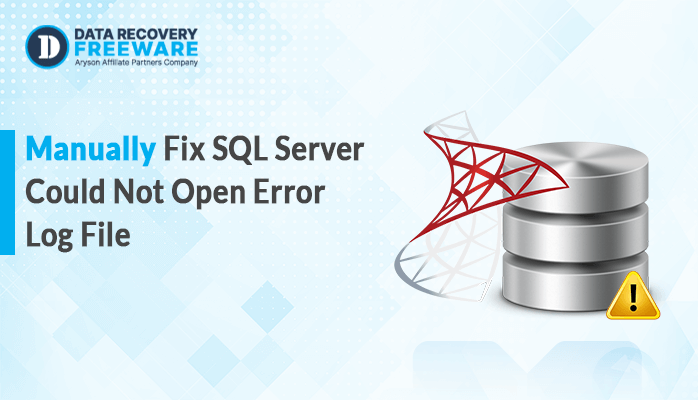-
Written By Rohan Wiese
-
Updated on April 4th, 2023
Step-By-Step Guide to Export Lotus Notes Email to EML
Summary:- Through this blog, we will explain the best methods to export Lotus Notes email to EML. There are several manual solutions that can help you to convert the NSF files using Lotus Notes and the drag and drop procedure. Additionally, we will also include a professional approach that consists of the best NSF Converter Tool.
Lotus Notes is a desktop-based email client that is highly popular worldwide. It keeps data in NSF file format, which stands for Notes Storage Facility (NSF) non-relational database used by HCL Lotus Notes. This email client is a business-oriented email service provider not compatible with individual users and has a high maintenance cost. Moreover, you cannot open an NSF file beside Lotus Notes, as other email clients don’t support it.
Whereas, EML stands for Electronic Mail or Email, a file extension for an email message saved to a file in the Internet Message Format protocol for electronic mail messages. EML files are widely supported by many email clients such as Outlook, Outlook Express, Thunderbird, Apple Mail, and others. Furthermore, it doesn’t need any type of Domino Server like Lotus Notes to open and view. This led users to export Lotus Notes NSF files into EML files for various purposes. So let’s move forward to learn the methods to save Lotus Notes email as EML.
Easy and Secure Methods to Export Lotus Notes email to EML
There are various methods to export NSF files into EML file formats, but here we will describe the easiest of all of them, so stay connected.
Methods 1: Convert Lotus Notes Emails to EML File Format Using Save As
HCL Notes has a built-in feature to save its emails as EML, hence, follow the steps below.
- Open Lotus Notes on your computer.
- Select the emails you require to save as EML.
- Go to File >> Save As.
- Assign a name and a destination and click on the Save button to store the resultant file.
- Wait for the Save Task to be completed then you will be able to see all your NSF emails in EML file format.
Method 2: Save NSF File as EML Using the Drag and Drop Feature
In this procedure, you can easily drag the required emails and drop them to convert them into EML file format, so follow the steps mentioned below.
- Launch the Lotus Notes on your computer.
- Go to the Home Page and click on the File >> Preference option.
- Choose the Basic Notes Client Configuration option.
- Here, in the Additional Options wizard, select the Drag and drop saves as the EML feature.
- After following the above steps you can easily use the drag-and-drop option to save Lotus Notes emails as EML Files.
The above manual methods are easy and reliable but also have certain disadvantages that can be very costly in the case of security and data integrity. Therefore, we have included a professional solution to convert NSF files to EML.
Method 3: Export Lotus Notes email to EML Using a Third Party Solution
NSF Converter is an optimum software to convert NSF files to EML format. You can also export NSF files into other file formats like PST, EML, MSG, MBOX, PDF, etc. Using this tool, you can easily export Lotus Notes email messages, contacts, calendars, etc. from the NSF file into EML file format.
Follow the Steps Below to Convert HCL Lotus Notes NSF to EML:
- Download & Install NSF Converter Tool.
- Run the software and select the NSF file or folders you need to export.
- Click OK, and now you can see the mailboxes of NSF files in a tree structure.
- Check the folders, preview them, and click Next to move forward.
- Select EML as the saving option from the left side of the software.
- Assign a destination for saving the NSF file using the Select Path options.
- Finally, click on the Convert button to start the conversion process of the NSF file to EML.
Conclusion
In short, we have discussed the easiest methods to export Lotus Notes email to EML with maximum reliability and authenticity. There are two manual methods that are simple to follow but also come with some demerits that can harm your data file. Therefore, we have also included a safe and secure professional method to convert NSF to EML within just a few clicks.
About The Author:
Related Post