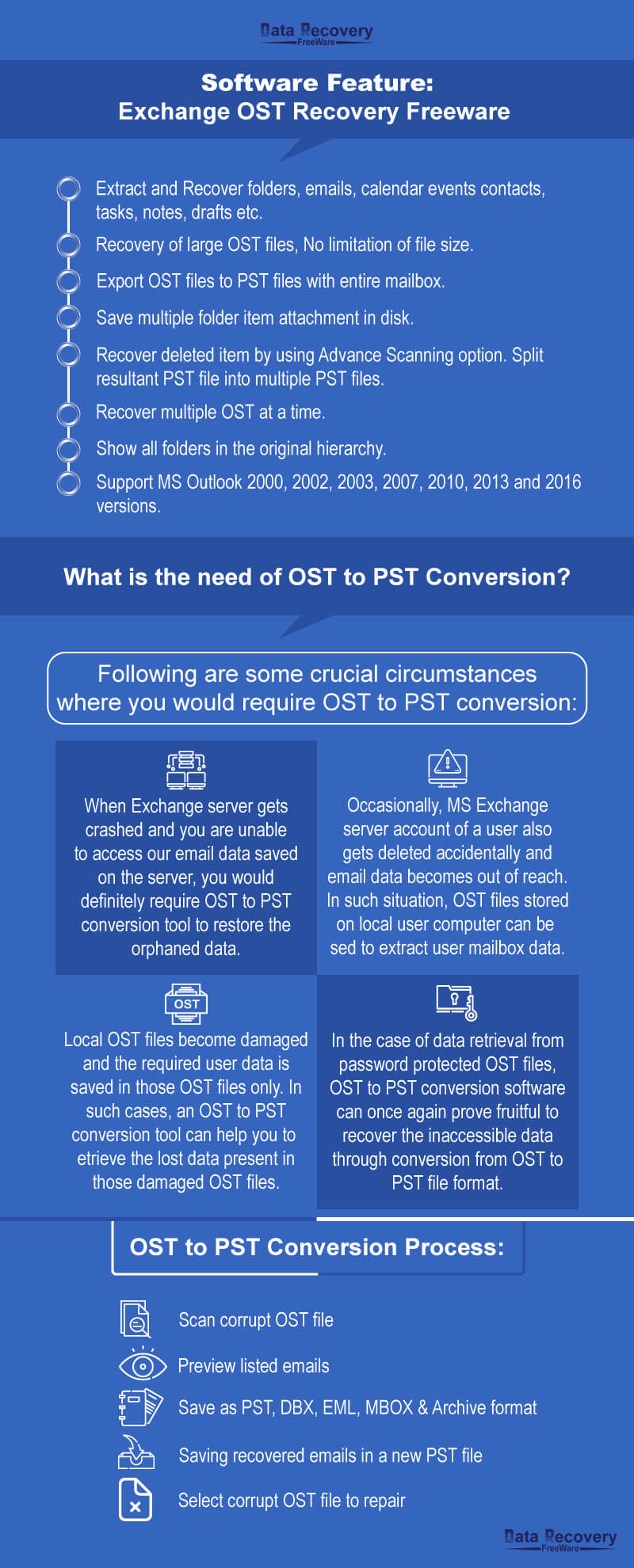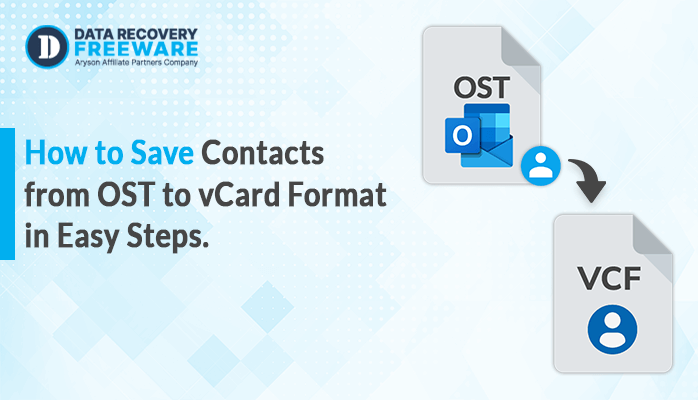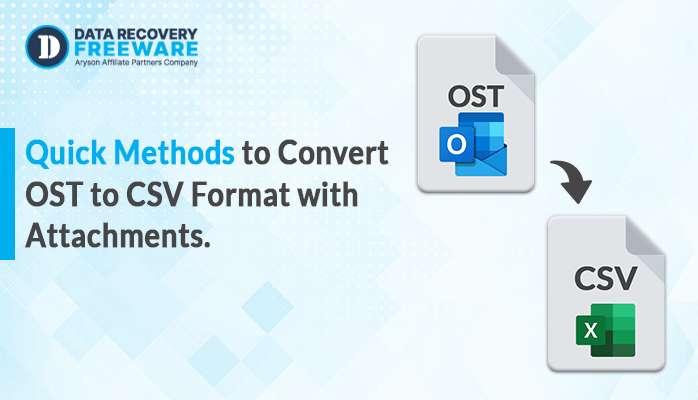-
Written By Rohan Wiese
-
Updated on January 19th, 2023
How to Repair OST File of MS Outlook
MS Outlook is the most popular application which is widely used for email communication with Exchange Server. The most frustrating situation arises when the Outlook user profile gets deleted accidentally. Now, the user has one option to bring back deleted Outlook profile, by using an OST file. The OST file is an offline storage file that stores a copy of Outlook emails on users’ local systems. But sometimes the OST file may be corrupted due to many reasons. So I am going to tell you that how can you repair the corrupt OST file.
OST is a crucial file that allows the user to work in offline mode and bring back emails when the Outlook profile gets permanently deleted.
OST file becomes corrupt due to some virus attack. It might happen when there is a sudden power down & close Outlook profile abnormally. Now, the user needs to repair the corrupt OST file while they retrieve email from the OST file.
Manual Method To Repair Corrupt OST File
ScanPST is one of the manual methods with the help of which users can easily restore OST Files. Although this method is free of cost the problem is it can not be used by users having less technical knowledge.
Best Ways to Repair Corrupted OST File
Simple Steps to Repair OST File Successfully:-
- Download and Run Software for Repairing OST File.
- Click on Add button to Open Corrupt OST File.
- Now, choose the scan option to preview emails of the OST file.
- Click on the Save button and recovered OST File save as a new PST file.
Conclusion
In this article, I have discussed the ways to repair corrupt OST files. I would suggest users use the third-party Exchange OST Recovery tool. The best part of using the tool is that it can be used by novice users.
About The Author:
Related Post