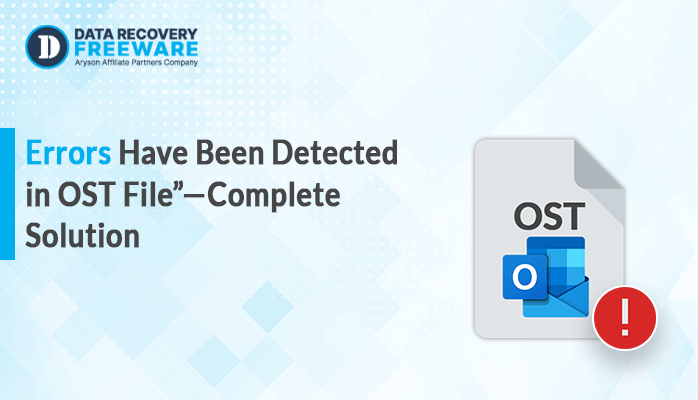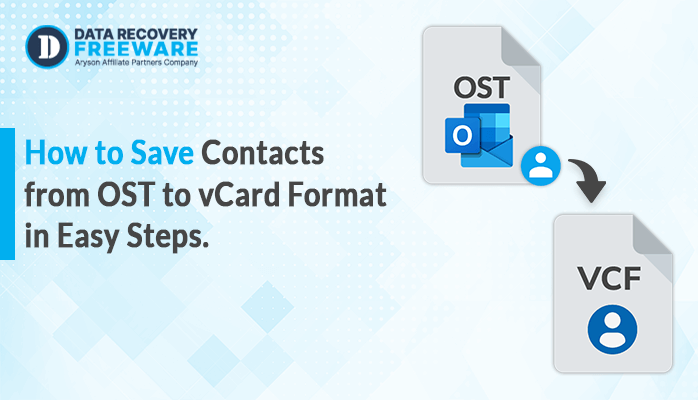-
Written By Rohan Wiese
-
Updated on March 18th, 2024
Easiest Solution to Convert OST to EMLX File with Attachments
Summary: Would you like to convert OST files to EMLX files? If so, then read this entire blog to learn the process. In this blog, we will discuss the ideal solution to convert OST to EMLX format using the OST to PST Converter Tool. Additionally, we will comprehend the OST and EMLX formats as well as the reasons for this conversion. Let us start this informative blog post by talking about the user question I received last week.
User Query: How to Convert Outlook OST to EMLX Format?
”I recently switched from Outlook to Apple Mail and need to access my old emails stored in OST files with all their attachments. However, I’m facing a challenge finding a straightforward and easy solution to convert OST to EMLX files. I want a hassle-free method that ensures all my email attachments are preserved during the conversion process. Can you recommend the easiest solution for converting OST to EMLX files with attachments intact?”
After seeing this question, I did some research and discovered the most effective way to fix this issue. However, we must first comprehend the foundations of the OST and EMLX formats before we can talk about the approach.
The Difference Between OST and EMLX Formats
Microsoft Outlook uses an OST (Offline Storage Table) data file to store a copy of mailbox contents. While email messages can be stored in files with the EMLX format, which is mostly connected to Apple Mail. There are some differences between OST and EMLX formats.
| Features | OST Format | EMLX Format |
|---|---|---|
| File Type | Offline Storage Table | Apple Mail Message |
| Uses | Microsoft Outlook | Apple Mail |
| File Size | Generally larger, stores entire mailbox + local copy | Smaller, stores individual email messages |
| Accessibility | It requires Microsoft Outlook or specialised software | It opens with various email clients and text editors |
| Offline Access | Yes, it is designed for offline syncing | No, only stores downloaded message |
| Encryption | Optional, depending on Outlook settings | No, not natively encrypted |
Once you have reviewed the listed points, you can now proceed to discover the straightforward and risk-free method that helps you convert OST files to EMLX format.
Ideal Technique to Convert OST to EMLX File with Attachments
The OST to PST Converter Tool is the most trustworthy and reliable solution used by many organisations and professionals to perform multiple tasks. This intelligent software can convert your OST files or folders into various file formats and email clients. Moreover, it allows you to convert bulk OST files into EMLX format with or without attachments. Additionally, you can convert your large OST files into EMLX or other output by selecting a specific date range. Here are some benefits of this smart software that we will discuss before delving into the workings of this tool.
- It can convert single or multiple OST files into various file formats and email clients.
- It supports all Outlook versions, including 365, 2019, 2013, and 2010.
- Designed with a simple, user-friendly interface, it doesn’t require technical knowledge.
- The tool convert OST to MBOX, PST, CSV, EML, PDF, DOC, MSG, and other formats.
- It facilitates the import outlook OST to Office 365, Yahoo Mail, AOL, IMAP, Zoho Mail, and other Web & Cloud-based Email Clients.
- Allows additional features, including maintaining folder hierarchy, date filters, duplicate mail removal, and splitting resultant PST.
- It efficiently handles a large amount of data simultaneously without losing or damaging it.
After discussing these advantages, you can now learn how to migrate Outlook OST files to EMLX format.
Procedure to Convert OST to EMLX Format:
- Download and run the OST to PST Converter Tool on your system.
- Choose the Select Files or Select Folder button to import the OST files that you need to convert, and then click on the Next button.
- Preview and select the files from the tree-structure list, and then click the Next button.
- Click on the drop-down list to select the EMLX file format.
- Pick the advanced feature that you need.
- Click on the Path to Save button to select the saving location where you want to save.
- Click on the Convert button to start the OST to EMLX conversion.
Conclusion
There is no direct manual method available to convert OST to EMLX format. This article explains a professional method that is able to convert multiple OST files to EMLX format at once. Furthermore, the software offers various features and functionalities, facilitating the easy conversion of a large amount of data according to your needs. It performs multiple tasks with a single tool. Download and run this tool on your system for free. Feel free to use the live chat feature to ask any questions you may have; our support is available around-the-clock.
Frequently Asked Questions:
Q1. How do I save multiple OST files into EMLX Format?
Ans – The utility called OST to PST Converter allows you to convert numerous OST files to EMLX format at once. First, download and run the OST to PST Converter tool. Select the OST files/folder, preview and choose files, select EMLX format, pick advanced features, choose saving location, then click Convert to start the conversion.
Q2. How do I save multiple OST emails into EMLX with attachments?
Ans – It is possible to store numerous OST emails with attachments into EMLX using this tool.
About The Author:
Related Post