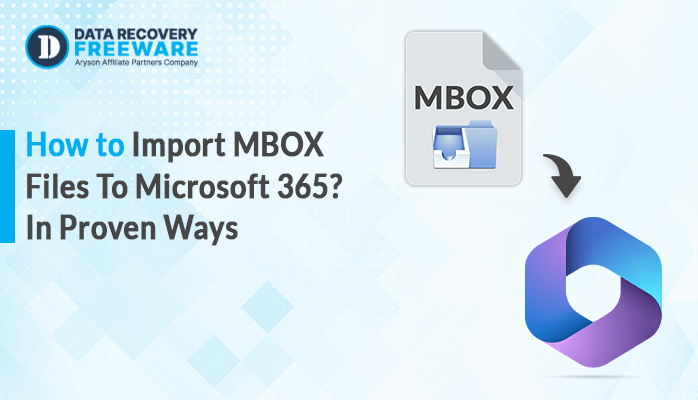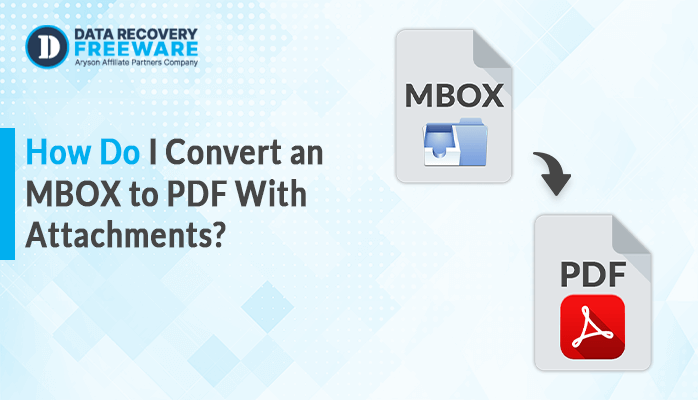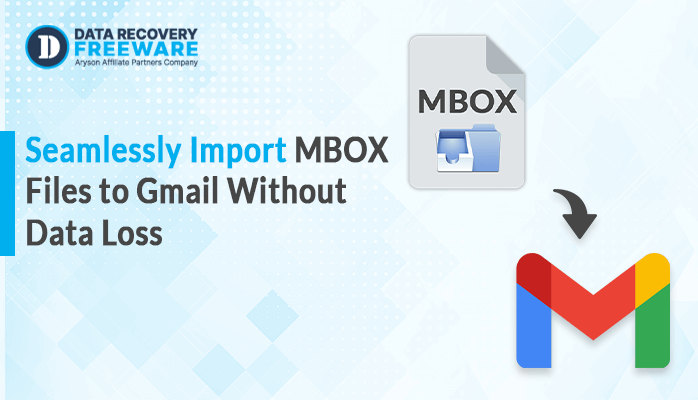-
Written By Rohan Wiese
-
Updated on July 25th, 2023
Top 02 Easy Methods To Convert OLM to MBOX File Format
Summary: In this blog, we are going to discuss the two techniques to convert OLM to MBOX in the easiest way. OLM is the file format used mainly by Mac users for storing Outlook data items. Additionally, we also discuss here the OLM Converter Tool, which is used to export OLM to MBOX in bulk. Before going to the methods, let’s know about the OLM and MBOX file formats. Download Now Purchase Now
A Concise Introduction to OLM and MBOX File Formats
OLM is a file format mainly used by Mac for the storage of Outlook data items. It stores mail items such as notes, calendars, contacts, journals, emails, etc. Sometimes users want to switch to MBOX from the OLM file format due to various reasons.
MBOX is a universal file format used by many email clients. It stores all the emails and messages in text form. MBOX files can be very large, as they can contain all of the email messages in a mailbox folder. However, they are relatively easy to manage, as they can be opened and viewed in any text editor.
Best 02 Methods to Convert OLM to MBOX
The best two methods we have for converting Outlook OLM to MBOX files Now, we will discuss the best methods to export the OLM file to MBOX. Moreover, there are two solutions i.e. Manual and Professional. Let’s discuss the manual method first.
Method 01: Convert OLM File to MBOX Manually
Microsoft Outlook is used to implement the manual method. Follow the given steps:
- Firstly, enter Gmail in the address bar of the web browser.
- Go to Settings and choose Forwarding and POP/IMAP options.
- Then, enable IMAP and save the changes.
- Launch Microsoft Outlook on Mac and click the Tools menu.
- Select Accounts >> Email, and then fill in your credentials.
- Enter the IMAP Server and relevant things, then Add Account.
- Now, choose the items that are needed from the emails.
- Move folders by right-clicking the button, and then, open the Control Panel.
- Open the Email account and select New, by giving the appropriate settings.
- This will set up Windows Outlook with IMAP Account.
- Create a PST file by using the Import/Export option.
- Any third-party converter can convert this PST file to MBOX.
This manual method is beneficial if you want to export contacts from a few OLM files to a CSV file, but not for bulk conversion. This method requires more technical knowledge and is a time-consuming process. So, we suggest you use a professional solution instead of a manual.
Method 02: Convert OLM to MBOX Professionally
Most professionals recommend the OLM Converter tool. This tool facilitates users to convert OLM File to MSG, PST, HTML, EML, and so on. This tool scans the OLM file, generates a preview of Outlook mail items, and then converts them to 10+ file formats.
Steps for Converting OLM to MBOX:
- Launch the OLM Converter.
- Browse the OLM file on your system using the Add File button.
- Then, select the mailboxes of the OLM file and choose Saves/Backup/Migrate As the saving option as MBOX from the dropdown list.
- Choose the Path to Save option for fetching the desired location where you want to save the resultant file.
- At last, Click on the Convert option to start conversion of OLM to MBOX.
Benefits of Converting OLM Files Professionally
- This software can Import OLM To Outlook Windows, Thunderbird, Yahoo, Office 365, and so on.
- It provides the facility to make a specific mailbox folder selection to start OLM file conversion.
- You can also filter the emails by using various features such as Date range Filter, Exclude attachments, Remove Duplicate Mails, Custom Folder Name etc.
- It can also convert OLM file to ICS, PST, EML, CSV, EMLX, HTML, etc.
- It is compatible with Windows version 11/10/8.1/8/7, Vista, XP, and 2008/2003/2000.
Conclusion
In this article, we have explored the top two techniques to convert OLM to MBOX. Ultimately, the best method for you will depend on your specific needs. If you only need to convert a few OLM files, the manual method may be sufficient. However, if you need to convert bulk OLM files or if you need a more reliable and efficient solution, then using the automated approach is the best option.
Frequently Asked Questions
Q. Can I convert OLM files to MBOX on Mac?
Ans- Yes, you can easily convert Outlook OLM to MBOX files by using OLM Converter. This tool is helpful for Mac users as well. By using the demo version, you can only convert 50 emails from OLM to MBOX.
Q. Which is the best software to convert OLM to MBOX?
Ans- OLM Converter is the best software to convert OLM files to MBOX. This software gives various features such as Date range Filter, Exclude attachments, Remove Duplicate Mails, Custom Folder Name etc.
About The Author:
Related Post