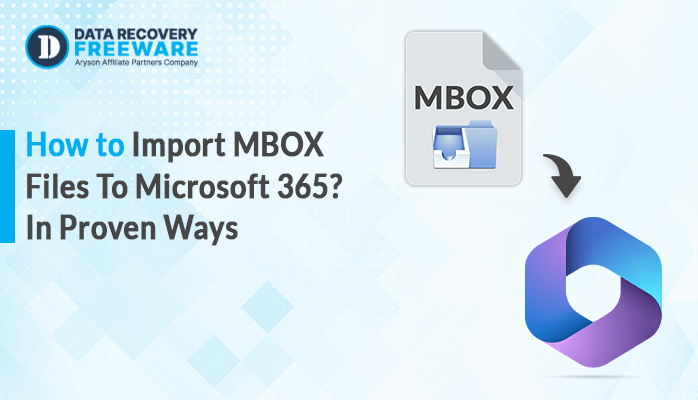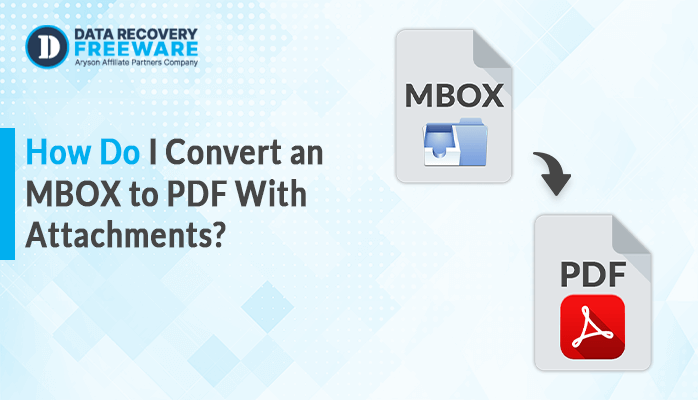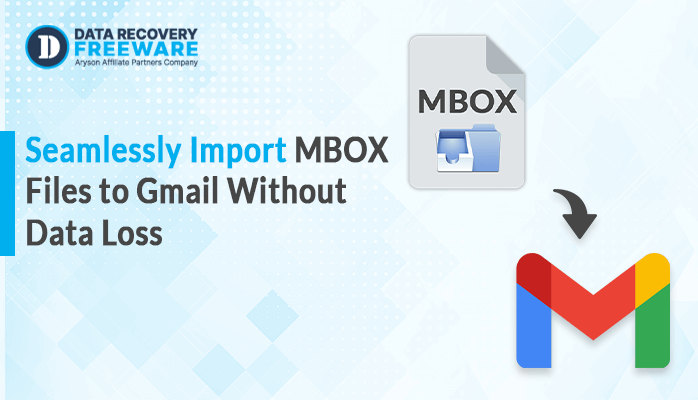-
Written By Rohan Wiese
-
Updated on October 23rd, 2023
Perfect Solution to Convert OLM to EML File Format in Bulk
Summary: In this guide, we’ll show you how to change OLM files into EML format, including their attachments. We’ll explain two methods: a do-it-yourself approach and a professional OLM Converter Tool. But before we get into how to convert OLM to EML, let’s talk about why users want to save Outlook OLM files to EML.
Need to export Mac OLM files to EML?
There are a few reasons to export OLM files to the EML file format:
- EML files work with more email programs than OLM files.
- EML files are smaller and simpler to send to others.
- You can open and view EML files in most web browsers and text editors.
Now, we need to learn about OLM and EML file formats, and then we will explore the methods.
| Feature | OLM | EML |
| File format | It’s Standard for Outlook for Mac | It’s a Standard file format used by many different email clients |
| Data stored | It can store Emails, contacts, calendars, notes, and other data from Outlook | It can only store individual email messages |
| Compatible with | Outlook for Mac | Outlook, Thunderbird, Apple Mail, Gmail, and many other email clients |
| Use cases | It used to store and back up Outlook for Mac data | It used to export and share individual email messages |
Now, let’s go through the step-by-step instructions for the smart methods.
Two Free Techniques to Export OLM Email to EML Format
We will discuss two effective solutions to export multiple OLM files to the EML file format using the manual or professional method.
- Convert OLM to EML Files: A Step-by-Step Guide
- Export OLM File to EML File Format in Batch
Method 1: Convert OLM to EML Files: A Step-by-Step Guide
- Open the Outlook application on your Mac.
- Select the email that you want to convert to EML format.
- Drag and drop the selected email to your desktop.
- This will create a new EML file for each email that you drag and drop.
Note: The first method can take a long time if you have lots of emails to convert. Now, let’s talk about the automatic solution, which is a fast and dependable way to convert a large number of OLM emails into EML format.
Method 2: Export OLM File to EML File Format in Batch
The OLM converter is the easiest way to change OLM files to EML. It has useful features like removing duplicates, filtering by date, and saving in the same format. Plus, it can handle single files or a bunch of them, no matter how big. It’s designed to be simple, so anyone can use it, whether you’re tech-savvy or not. Now, let’s talk about how this tool works.
- Download & launch the OLM Converter tool on your system.
- Click the Select Files/Select Folder button to browse the OLM files, then Next.
- Then, choose the EML format from the drop-down menu.
- After that, select the desired features that you need.
- Finally, click on the Convert button to start the process.
Conclusion
You have two options to migrate OLM files to EML: manual and professional methods. The manual way is slow and a bit tricky because it does one email at a time. The professional method is quicker, converting all your OLM files to EML in one go. You can pick the one that suits your needs better to convert OLM to EML.
Frequently Asked Questions:
Q1. Can I convert multiple OLM files to EML format simultaneously?
Ans – Yes, you can export OLM emails in EML format simultaneously using the OLM converter tool.
1. Download the OLM Converter.
2. Choose the files or folders, then click Next.
3. Select the EML format from the drop-down list.
4. At last, choose the desired features and click on the Convert button.
Q2. Can I import an OLM file to an EML file on a Mac OS?
Ans – Yes, you can import an OLM file to an EML file on a Mac OS using the OLM Converter tool.
About The Author:
Related Post