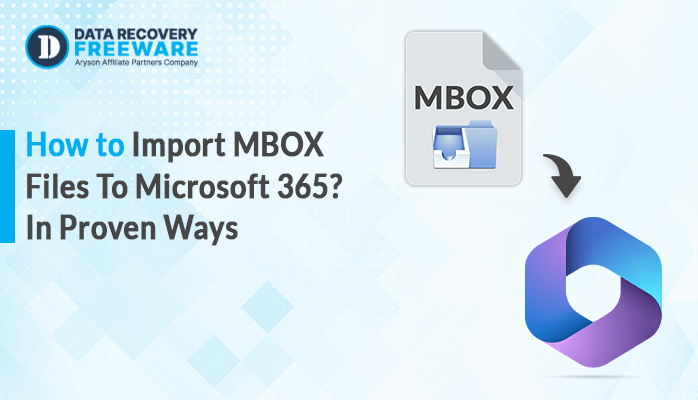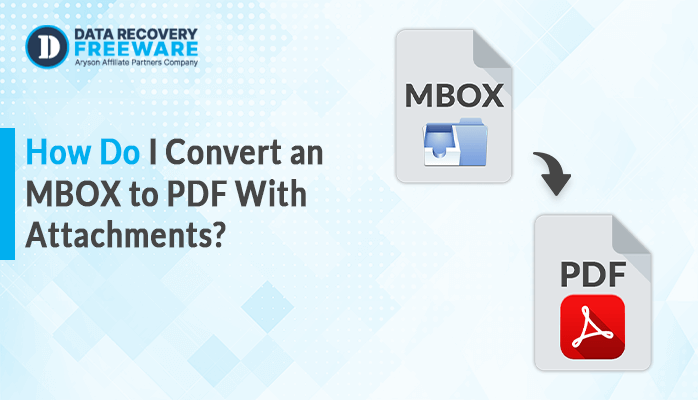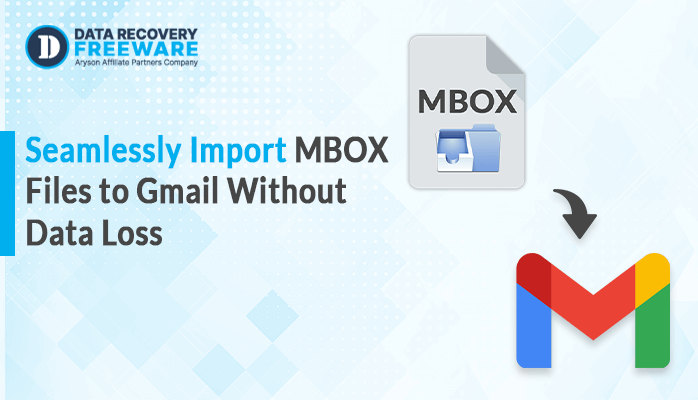-
Written By Rohan Wiese
-
Updated on January 15th, 2025
How to Convert MSG to PST for Free?
Summary: MSG is a proprietary file created when you save a single message from Outlook. It contains the sender, receiver, body, etc. data of emails. Users generally convert MSG to PST for centralized access to emails. These files are important for organizing and backing up email content. They can be created or imported into Outlook for offline access. For this scenario, we described some tested manual techniques as well as a specialized MSG Converter for easy and quick conversion.
Need to Convert MSG Files to PST
It is necessary to convert MSG into PST format for several reasons, mainly when managing and organizing emails within Microsoft Outlook. Below are the main reasons why one would convert MSG into PST:
- Centralized access: It allows you to organize and store all emails in one place.
- Folder Hierarchy Preservation: PST files preserve the folder hierarchies and organizations of emails.
- Offline Access: PST files enable one to read emails offline.
- Efficient Backup: In comparison to MSG, PST files are designed for easy backup and storage.
- Email Archiving: PST files are primarily used to archive older emails.
- Quick Migration: You can import the PST file to the new system.
What is the Difference Between PST and MSG Files?
| Feature | PST (Personal Storage Table) | MSG (Message) |
| Purpose | Stores an entire mailbox: emails, contacts, calendars, etc. | Stores a single email message. |
| File Size | It is a large file obtaining all mailbox data | It is typically small saving a single email only |
| Data Stored | Emails, contacts, calendar events, and much more | One email message (with metadata) |
| Use Case | Backing up, archiving, storing off-line, or migrating all the email data | Exporting, sharing, or archiving one email |
| Opening/Viewing | It can be opened and managed right from Outlook. | Can be opened and viewed from Outlook or other compatible programs |
| Data Organization | Stores data in folders like Inbox, Sent Items, etc. | It doesn’t organize data; it is a stand-alone email. |
A PST file is a more comprehensive data storage format that would store all types of Outlook data, such as multiple emails and other items. In contrast, an MSG file is a relatively simple format that stores a single email. According to your requirement for organization, backup, or sharing, you would choose one format over the other.
Can You Convert MSG Files to PST?
Yes, with the help of this blog, we surely convert MSG into PST. For this conversion, we elaborate on two known and testified solutions:
- Manual methods to convert MSG.
- Professional methods to solve this issue.
Manual Methods to Convert MSG to PST for Free
Converting MSG files to PST manually in Microsoft Outlook is not a very difficult task, especially if you are working with a small number of files. Here is a step-by-step guide on how to manually convert MSG into PST using Outlook.
Method 1: Using Outlook to Manually Import MSG Files into a PST File
This is a suitable approach if you have a few MSG files and want to group them into an Outlook PST file.
Steps to Convert MSG Files to PST
- Begin by opening Microsoft Outlook on your computer.
- There, at the very top left side of Outlook, is the File tab.
- Now, click on Account Settings. From the menu, click on Account Settings again to open the Account Settings window.
- In the Account Settings window, you will find several tabs. Click on the Data Files tab.
- After clicking Add, you’ll have the option to choose which type of file to create. Select Outlook Data File (.pst).
- Here, provide a descriptive name and a location on your computer where you wish to save it.
- Now you have to find the MSG files you want to convert.
- After that, return to the Outlook window. Under the Outlook Data Files in the left-hand folder pane, you should now see a listing for your new PST file.
- Then, you can create a new folder within your new PST file for better organization of the MSG files.
- Open File Explorer on your computer and navigate to the folder in which the MSG files are kept.
- In the last, drag selected MSG files and drop them directly into the folder opened in Outlook.
Method 2: Convert Multiple MSG Files to PST Using Outlook’s Import/Export Feature
- Firstly, gather all MSG files you want to convert and store them in a common folder on your computer.
- Now, follow the same procedure as in Method 1 to create a new PST file.
- Under the File tab, you find the Open & Export option on the left side. Click on it.
- Now click Import/Export. This opens the Import and Export Wizard.
- Here, click the Microsoft Outlook Message Format option in the resulting window.
- Now, click on browse to look for the folder in which you saved all the MSG files.
- Here, choose the MSG files that you want to import.
- Now, select the PST file you have created earlier.
- Here, open the PST file where you want to import MSG files in the chosen folder.
- Now, Outlook will start importing the selected MSG files into the PST file.
The above methods, which involve manual procedures, can be useful in converting MSG files to PST, whether you have just a few or several MSG files. Drag and drop can be quite effective for smaller files, but Import/Export may be helpful for larger batches of emails. In all cases, remember to backup your PST file for future reference and security.
Restrictions to Convert MSG to PST Manually
While the process of converting MSG files to PST manually is quite straightforward, there are several restrictions and limitations when using these manual methods. These might affect your efficiency in performing the conversion, especially when dealing with a large number of files or specific use cases.
- If you have hundreds of MSG files, importing them manually into Outlook would be a time-consuming process.
- Outlook may end or slow down if there is a very large volume of files.
- There is a risk that some of the MSG files may not import completely during the import process.
- Some attachments may not be imported properly into a PST file, especially large ones.
- There might be discrepancies in metadata while transferring.
Direct Solution to Convert MSG to PST in Bulk
Make use of the most recommended MSG Converter specifically to convert MSG files in PST without altering a byte of data from a file. It is capable enough of importing MSG files to Gmail and other e-mail clients, or else converting them to some other format. The converter is robust in its approach to migrating any number of MSG files at once. You can convert MSG File to PDFs and other file types. Additionally, the application also supports all variants of Windows OS, even before the one it uses these days.
Steps to Convert MSG to PST in a Few Clicks:
- First, open the MSG Converter Tool on your defined system as an administrator.
- Then, select options such as Single File or Multiple Files/Folder to select the file.
- Now, select the MSG files or an entire folder from your local drive.
- There, select PST from the options to save the files in that format as an output.
- After that, you can choose the additional built-in features and select where you want to save the converted output files.
- At last, hit the Convert button.
Conclusion
All of the above methods allow you to convert MSG to PST with or without Outlook easily. Here, we have discussed the two best solutions for answering the above question. Additionally, we have explained step-by-step manual procedures and an automated tool procedure. If you are a user who has minimal experience, you can do it by using an automated solution.
About The Author:
Related Post