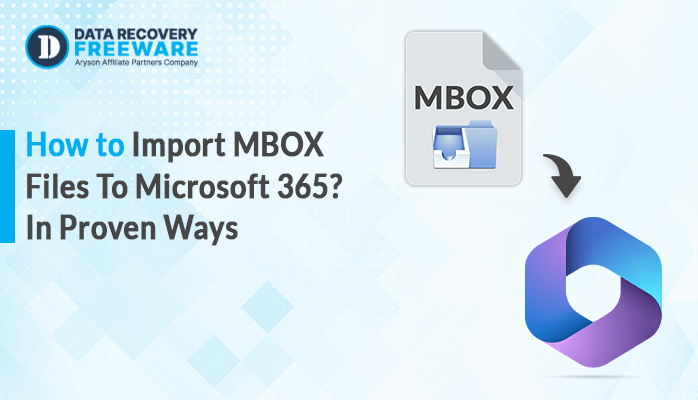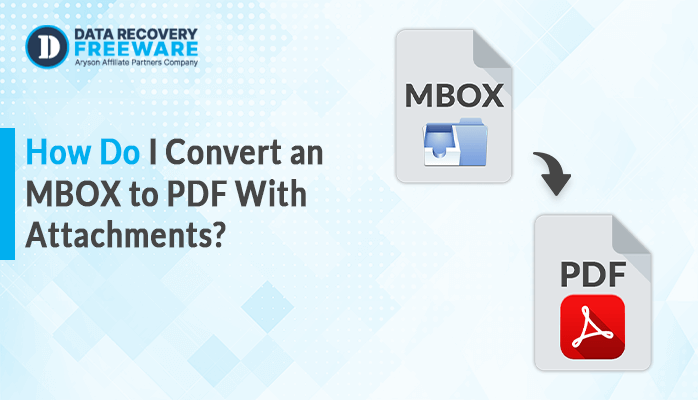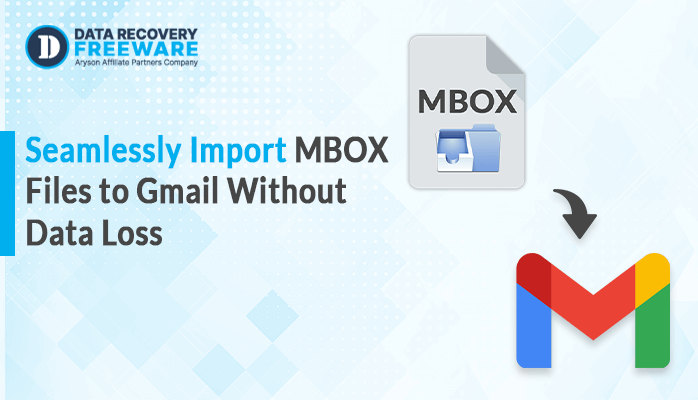-
Written By Rohan Wiese
-
Updated on January 21st, 2025
Quick Method to Convert EDB to MBOX
In this blog, we provide you with the methods to convert EDB to MBOX easily for solving the user query.
In an older version of Exchange Server like MS Exchange 2007, there is a storage category where the user’s mailboxes are saved. Users can easily create a backup for the storage groups and keep them. But however, after MS Exchange 2010, these storage categories were replaced with the databases, it is the reason it becomes complicated to continue a brick-level backup of Exchange data.
For resolving this backup problem, Microsoft has given out some other techniques in the Exchange framework by which you can easily convert the EDB files to MBOX format for backup purposes. Before starting, we must know the reasons for the conversion
Reasons for Export EDB to MBOX:
There can be various reasons behind the EDB to MBOX conversion and few are given below:-
- EDB files can be corrupt and users want to recover its data
- For reducing mailbox size and boost server performance
- For saving the storage space
- Need to backup Exchange mailboxes
- For backing up some selected mailbox or emails
- For reducing the chance of corruption
- To transfer the mailbox data to another place
As we all get to know about the reasons for the EDB to MBOX conversion. Now, it’s time to do the conversion with the methods available.
How to Convert EDB to MBOX Manually
As all know that there is no direct method available to import the EDB files to MBOX. Therefore, many users are facing issues during the conversion procedure. Hence, experts bring the best alternative method that will do the procedure safely. The alternative method is EDB to MBOX Converter. This application is made up in such a way that it can convert the EDB files to MSG, EML, MAG, PDF and many more
Working of the EDB to MBOX Utility
- Firstly, you have to download and install the Aryson EDB to MBOX converter
- Secondly, hit on the Browse button and select the Exchange EDB & STM file
- Then, choose the Exchange Server version of EDB file
- Then, you have to select the recovery modes feature to operate the alignment EDB error in the file.
- Now, hit on the Next button to view the mailbox of the EDB files
- After that, eliminate the items which are copied from the recovered EDB files
- Then, you have to select Save as MBOX options and hit on the Next button
- Now, click on the browse button and choose a location to store the retrieved mailboxes
- In the end, click on the Save button and then convert the EDB mailbox to a new or available MBOX file.
Key Features of the Software:
- It can easily export EDB to MBOX
- Can also convert EDB to EML
- Moves Exchange EDB mailboxes into Thunderbird
- Import Exchange EDB mailboxes to MBOX with the file properties
- It supports the corrupt/damaged files to perform the conversion procedure
- There is no chance of data loss during the procedure
- Perform the EDB to MBOX conversion using the EDB & STM file or any older mailbox snapshot of Exchange database
- There are three recovery modes- Deep, Advanced and standard options to scan the level of damaged/corrupted EDB file
- It supports exports all the mailboxes from Exchange Server 2010, 2013, 2016 2019 Database file
Conclusion
In this blog, we have discussed the method to convert EDB to MBOX easily. As there is no direct method for the conversion. So we derived the alternative method to import the EDB files to MBOX with the help of the EDB converter. With the help of this tool, you can export the files safely. And by using this you can save time also.
About The Author:
Related Post