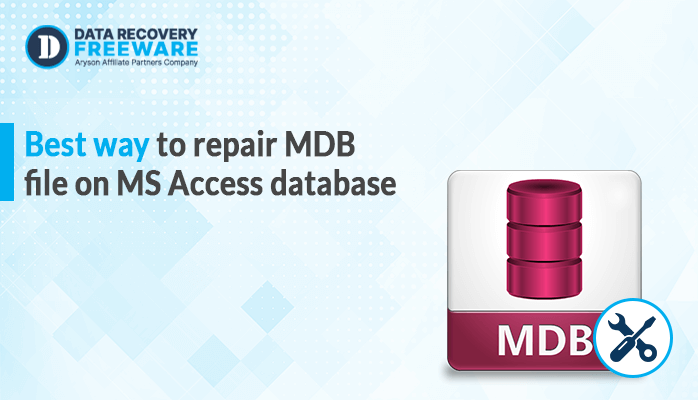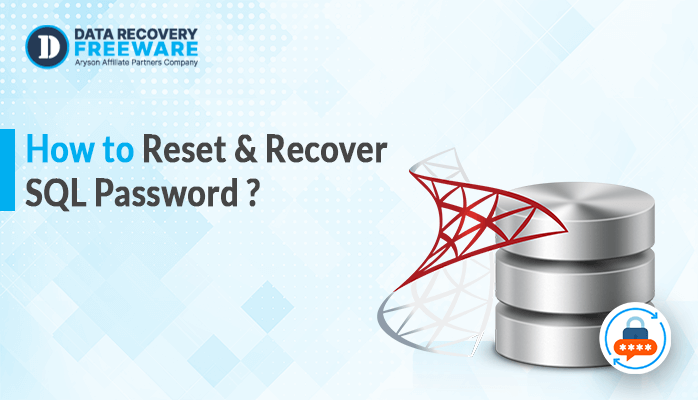-
Written By Rohan Wiese
-
Updated on January 13th, 2025
Practical Guide to Recover Deleted VMDK Files from Datastore
Summary:- Through this blog, we will explain the best way to recover deleted VMDK file from datastore. Using this guide, you can also recover data from VMDK, VDI, VHD, and VHDX virtual image files. Furthermore, we will describe the finest VMware Data Recovery Tool.
What is VMware?
VMware Workstation is a line of Desktop Hypervisor products that assists you in testing new applications or letting users run virtual machines, containers, and Kubernetes clusters. In addition, it offers users a space of Higher availability irrespective of hardware or software system layer.
Furthermore, Virtual Machine Ware helps businesses better manage their resources and make them more efficient. Additionally, it also contains the actual raw disk file that is created for each virtual hard drive. These files are called VMDK files, and if these files get corrupted, you cannot access your Virtual hard drive data. Sometimes, you accidentally delete some files with the .vmdk extension, and after that, you’ll be unable to open your Virtual machine files. So let’s see some facts that
Why do VMDK Files get Corrupted?
There are no. of reasons why VMDK files get damaged and inaccessible, some of them are mentioned below.
- Physical Drive Failure: Unexpected drive failure due to physical damage to the working drive.
- Chances of ID Array Corrupted: Due to one or more disks in an array stop being recognized or working because of malware/virus attacks.
- Software Failure: Due to app conflicts, driver incompatibilities, and unfinished security updates, you can have a corrupted VMDK file.
- Manual Mistake: The system admin or operator may accidentally delete the critical folders and paths.
These are some of the factors that can corrupt or delete your VMDK file. You can repair corruption in VMDK files However, there is no manual solution for recovering deleted VMDK files, so we are providing you with the most astonishing automated solution to recover deleted VMDK from datastore.
Method to Recover Deleted VMDK Files from Datastore
VMware Data Recovery Software is the most proficient utility that allows you to recover deleted VMDK files from Virtual Machine drives. This tool also supports recovering data from Virtual Machine files like VDI, VMDK, VDHX, and VHD files. It has a simple and user-friendly interface that helps even non-technical users to operate this software with efficiency.
Steps-by-Step Guide to Recover VMDK Files
- Download and Run the VMware Data Recovery Tool.
- Then, select the Virtual Disk Type as VMDK and click the Next button.
- Choose between Dynamic Disk and Fixed Disk, then click the Browse button and select VM files.
- Select the mode recovery mode option from Standard, Advance & Deep, then click the “Next” button to proceed.
- After the completion of the scanning process of the selected VMware files, click OK.
- Select the preview option to see the details of the selected file.
- Click the Save button to start the recovery process.
- Here, make a new folder where you want to save recovered items or select the existing folder.
Salient Features of VMware Data Recovery Software
- You can easily recover files from a broken Oracle VM VirtualBox Machine .vdi.
- Efficiently recovers deleted VMDK files from Virtual Machine.
- This software recovers files from Virtual Hard Disk VHD & VHDX.
- It provides the maximum help to recover all office documents, database files, media files, and backup files from Virtual Machine.
- This tool allows you to recover the data from VMDK, VDI, VHD, and VHDX virtual image files.
- It enables users to recover data from Virtual Drives that support FAT16, FAT32, NTFS, exFAT, and NTFS file systems.
- Compatible to recover data from MBR and GPT partition tables of Virtual Disk files.
Conclusion
After going through this blog, you can understand the concept of VMware Workstation and the reason behind corrupt VMDK files. Ahead, we have described the best method to recover deleted VMDK file from datastore. Well, there is no manual method to recover VMDK files, so we have explained a professional solution that can solve all your issues.
About The Author:
Related Post